|
To get your words on to the internet so someone else can hear them and get updates is a three stage process.
 Their are a few ways of recording an mp3 file. Some mobile phones will do it, you can get specialist memo recorders or you can use a piece of software on a computer. on a computer you will need either an external microphone or a machine with one built in. Most laptops these days have a built in microphone although the quality varies. My netbook is rubbish but my imac is better than most professional microphones. Their are a few ways of recording an mp3 file. Some mobile phones will do it, you can get specialist memo recorders or you can use a piece of software on a computer. on a computer you will need either an external microphone or a machine with one built in. Most laptops these days have a built in microphone although the quality varies. My netbook is rubbish but my imac is better than most professional microphones.
 My favourite software is Audacity. Audacity is free you can download it here. You can edit your speech before you export your finished voice as an mp3 file. If you need a tutorial here is one. My favourite software is Audacity. Audacity is free you can download it here. You can edit your speech before you export your finished voice as an mp3 file. If you need a tutorial here is one.
The draw back with Audacity is to get it to export as an mp3 you need to add something called the Lame library into the folder you keep audacity in you can get that here for windows if you want a mac or linux version google it on the web, they are out there.
The outcome of stage one, however you make should be an mp3 file of your speech. So on to stage two
Audacity tutorial
 Next is to set up a place on the internet to store your podcasts you can pay for this or use a free service. I'm a cheap skate so I use podbean. You have to join, sign up and then log in. You can then upload your podcasts. My podbean page looks like this. Next is to set up a place on the internet to store your podcasts you can pay for this or use a free service. I'm a cheap skate so I use podbean. You have to join, sign up and then log in. You can then upload your podcasts. My podbean page looks like this.
You can also configure how your podbean site looks if you want.
To actually publish a podcast login to Podbean and go to Publish a podcast, its the tab in blue at the top. From there remember to set some tags on your podcast these tell search engines what your podcast is about. You can stop at stage two if you want. Your podcasts are now on the internet anyone can find them on a computer and play them back or you could download or stream them on most mobile phones. Or you can go on to stage three and get your Podcast listed on itunes.
This is a pdf about how to use podbean.
 To get your podcast hosted on iTunes you need to ask the nice people at apple. First thing you need is a computer or an iphone with iTunes on it. Next job is to get onto the iTunes store and follow the podcast link, its been moving around a bit recently, last time I checked it was at the bottom. To get your podcast hosted on iTunes you need to ask the nice people at apple. First thing you need is a computer or an iphone with iTunes on it. Next job is to get onto the iTunes store and follow the podcast link, its been moving around a bit recently, last time I checked it was at the bottom.
You then want to submit a podcast. You have to tell apple a few things about your podcast site. Remember to tell them it's for education as this should help you get listed. 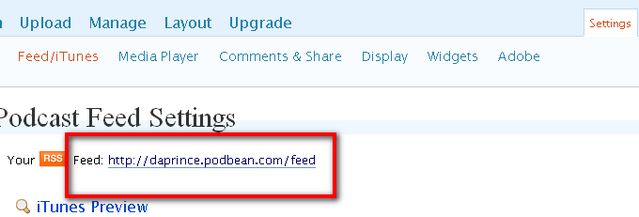 The other thing you will need is the RSS feed of your Podbean site. The other thing you will need is the RSS feed of your Podbean site.
This is on your podbean account under settings then feed/itunes.
 Mine looked like the picture above. You press submit and hopefully apple gets back to you in a day or so to tell you you are approved. After that Itunes and Podbean do their magic and anything you put on Podbean is searchable and downloadable from iTunes about 1/2 an hour later. If you or anyone else sets up a phone or a computer to subscribe to a podcast it will keep up to date with any episodes you add to podbean. Mine looked like the picture above. You press submit and hopefully apple gets back to you in a day or so to tell you you are approved. After that Itunes and Podbean do their magic and anything you put on Podbean is searchable and downloadable from iTunes about 1/2 an hour later. If you or anyone else sets up a phone or a computer to subscribe to a podcast it will keep up to date with any episodes you add to podbean.
This is an online video showing you how to submit a podcast to iTunes.
This is apple's online guide to making and submitting a podcast.
In Summary
That's it good luck and if you get stuck email me and I will give you hand.
|
 My favourite software is Audacity. Audacity is free you can
My favourite software is Audacity. Audacity is free you can  Next is to set up a place on the internet to store your podcasts you can pay for this or use a free service. I'm a cheap skate so I use
Next is to set up a place on the internet to store your podcasts you can pay for this or use a free service. I'm a cheap skate so I use  To get your podcast hosted on iTunes you need to ask the nice people at apple. First thing you need is a computer or an iphone with iTunes on it. Next job is to get onto the iTunes store and follow the podcast link, its been moving around a bit recently, last time I checked it was at the bottom.
To get your podcast hosted on iTunes you need to ask the nice people at apple. First thing you need is a computer or an iphone with iTunes on it. Next job is to get onto the iTunes store and follow the podcast link, its been moving around a bit recently, last time I checked it was at the bottom.
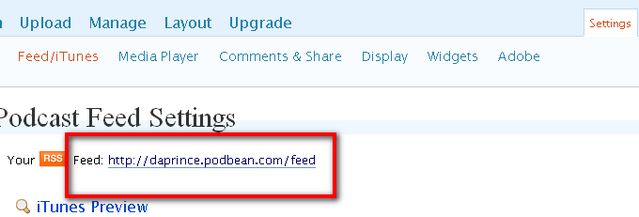 The other thing you will need is the RSS feed of your Podbean site.
The other thing you will need is the RSS feed of your Podbean site.  Mine looked like the picture above. You press submit and hopefully apple gets back to you in a day or so to tell you you are approved. After that Itunes and Podbean do their magic and anything you put on Podbean is searchable and downloadable from iTunes about 1/2 an hour later. If you or anyone else sets up a phone or a computer to subscribe to a podcast it will keep up to date with any episodes you add to podbean.
Mine looked like the picture above. You press submit and hopefully apple gets back to you in a day or so to tell you you are approved. After that Itunes and Podbean do their magic and anything you put on Podbean is searchable and downloadable from iTunes about 1/2 an hour later. If you or anyone else sets up a phone or a computer to subscribe to a podcast it will keep up to date with any episodes you add to podbean.